CONFIGURATION - ROUTES
Config files
File location
frontend
│ README.md
│ .env
│ nuxt.config.js
│
└─── configs
│
└─── dev
│
└─── appConfigRoutes.js
The ROUTES configuration file
The appConfigRoutes.js file manages the routes you will display in your instance.
This .js file can be changed in development mode, but it will usually be transformed into a .json file. The later will be stored in frontend/static/configs/
Every route is described in an object ODAMAP will analyze later in its middlewares and components. If you want to have a look on how those settings are processed in middlewares check the frontend/middleware folder, particularly getRouteConfig.js and getRouteData.js middlewares.
The most important part of a route is described under the pageRows field. This field is more precisely described below here.
Routes objects
{
"routes" : [
### **list** of the routes your ODAMAP instance could serve.
### Every route is described in an object as follows :
### Example of a route description
{
"id" : route **unique** id,
"name" : name you want to give to this route (appears in the browser's tab),
"help" : help string for developpers ,
"title" : the title you'll give to this route (depends on the locale),
"titleI18n" : if you want to use your locales i18n files
# to give a title to this route (depends on the locale) ,
"urls" : [
# **list** of urls this route is assoxiated with.
# You can use the same route settings for several urls,
# for instance you can display the same settings for the `/` and `/home` urls
],
"sourcesIds" : [
# **list** the data source ids associated with this route.
# More on this topic ...
],
"rawHtml" : load external html **- in development** ,
"navbarFooter" : {
# settings of the footer you want to display in mobile mode.
# Refers to an `id` of a navbar footer.
# More on that topic at /configfiles/appConfigNavbarFooter)
"activated" : activate footer or not,
"settings" : contains among other things the `id` of the navbar footer you need ,
},
"pageRows" : [
# **list** of the rows and columns for this route,
# the components you will use in the page...
# See below for a more complete description;
],
"setUpRouteViews" : {
"urlArgs" : **list** paramters arguments the route can check in the client's url ,
"functions" : **list** of functions to run before mounting the route,
}
},
### end of the route example
...
]
}
The pageRows field
Let’s imagine we want to display the following page as in this schema :
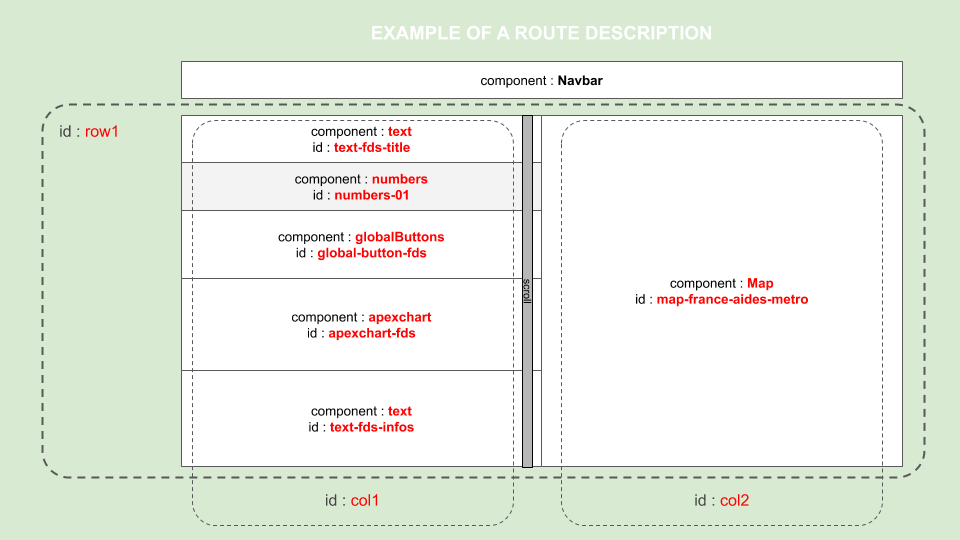
This schema corresponds to the following pageRows settings in a route object :
{
"pageRows": [
{
"id": 'row1',
"rowNumber": 1,
"activated": true,
"help": '',
"columns": [
{
"id": 'col1',
"colName": 'Numbers and tables',
"activated": true,
"colClass": 'col-12 col-sm-12 col-md-6 col-lg-5 col-xl-4',
"hasScrollbar": true,
"smallScreenVerticalOrder": undefined,
"colRows": [
{
"component": 'text',
"activated": true,
"smallScreenVerticalOrder": 1,
"justify": 'center',
"align": 'center',
"settings": {
"id": 'text-fds-title',
"containerClass": 'pt-2 pb-0',
"mobileIsVisibleDefault": true,
"desktopIsVisibleDefault": true
}
},
{
"component": 'numbers',
"activated": true,
"smallScreenVerticalOrder": 3,
"justify": 'center',
"align": 'center',
"settings": {
"id": 'numbers-01',
"containerClass": 'py-0',
"mobileIsVisibleDefault": true,
"desktopIsVisibleDefault": true
}
},
{
"component": 'globalButtons',
"activated": true,
"smallScreenVerticalOrder": 1,
"justify": 'center',
"align": 'center',
"settings": {
"id": 'global-button-fds',
"containerClass": 'py-0 my-0',
"mobileIsVisibleDefault": true,
"desktopIsVisibleDefault": true
}
},
{
"component": 'apexchart',
"activated": true,
"smallScreenVerticalOrder": 4,
"justify": 'center',
"align": 'center',
"settings": {
"id": 'apexchart-fds',
"containerClass": 'mt-4 pt-3 pb-0',
"mobileIsVisibleDefault": false,
"desktopIsVisibleDefault": true
}
},
{
"component": 'text',
"activated": true,
"smallScreenVerticalOrder": 1,
"justify": 'center',
"align": 'center',
"settings": {
"id": 'text-fds-infos',
"containerClass": 'pb-0',
"mobileIsVisibleDefault": false,
"desktopIsVisibleDefault": true
}
}
]
},
{
"id": 'col2',
"colName": 'main map',
"activated": true,
"colClass": 'col-12 col-sm-12 col-md-6 col-lg-7 col-xl-8',
"hasScrollbar": false,
"smallScreenVerticalOrder": undefined,
"colRows": [
{
"component": 'map',
"activated": true,
"smallScreenVerticalOrder": 2,
"justify": 'center',
"align": 'center',
"settings": {
"id" : 'map-france-aides-metro',
"containerClass": 'pb-0',
"mobileIsVisibleDefault": true,
"desktopIsVisibleDefault": true
}
}
]
}
]
}
]
}